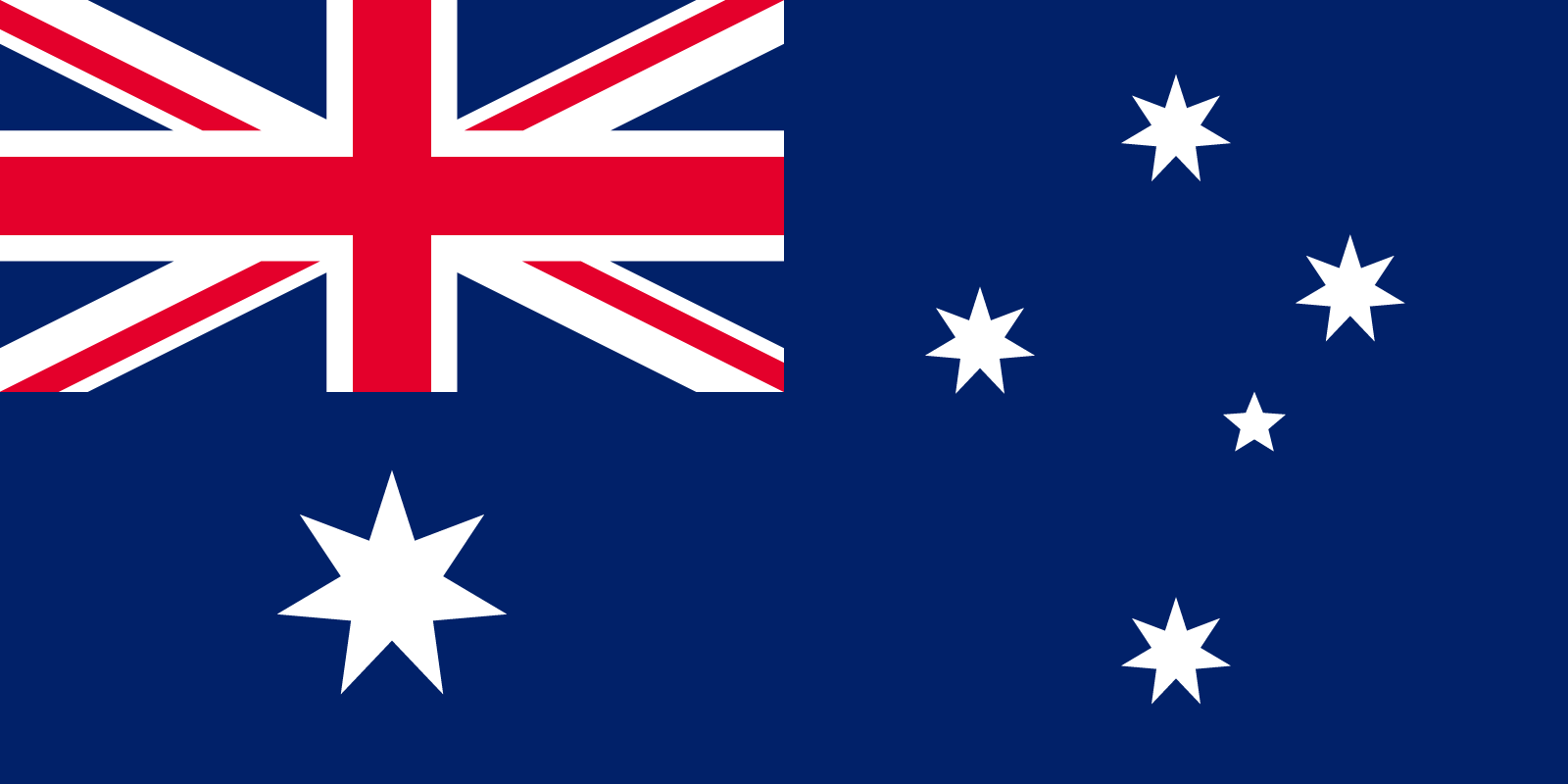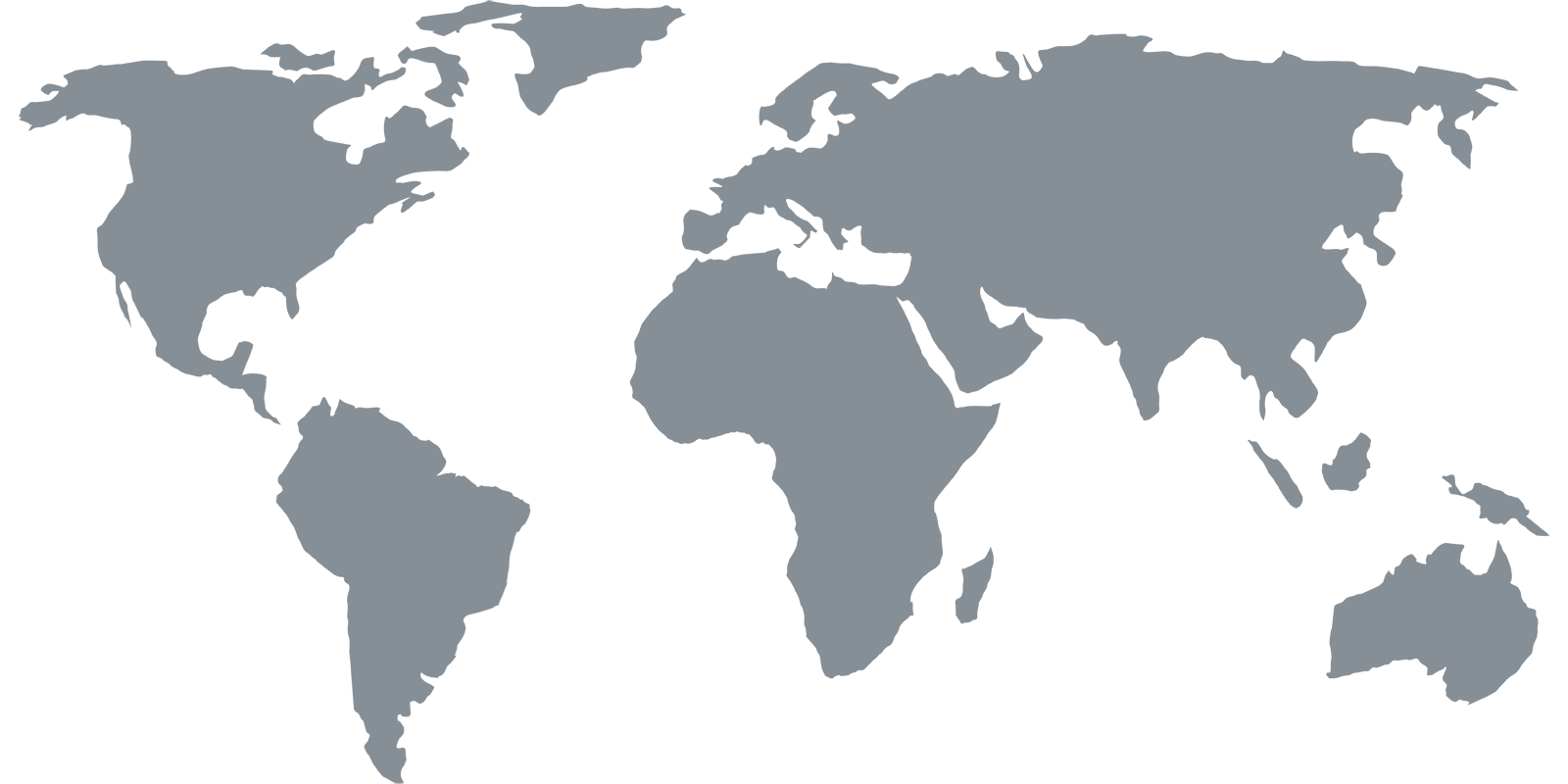Каналы
MXPlayer
MXPlayer
Индия
Смотреть MXPlayer за пределами Индии
Да, вы можете разблокировать и смотреть MX Player за пределами Индии с помощью сетей Getflix Smart DNS и Smart VPN. Начните бесплатно здесь.
Начните с 3-дневной бесплатной пробной версии.
Отмените в любое время в течение пробного периода — если отмените до окончания пробного периода, плата не взимается.
MX Player - индийская платформа для потокового видео и видео по запросу, разработанная компанией MX Media & Entertainment. У нее более 280 миллионов пользователей по всему миру. В настоящее время платформа работает по модели с рекламной поддержкой и имеет потоковую библиотеку из более чем 150 000 часов на двенадцати языках. Она доступна на iOS, Android и в Интернете.
В 2011 году был выпущен видеоплеер MX Player. В нем была реализована поддержка субтитров и возможность просмотра видео в автономном режиме. В качестве видеоплеера он доступен по всему миру.
Первоначально доступный только в Индии, в марте 2020 года MX Player был перезапущен как OTT-платформа с оригинальными программами. Он лицензировал контент у различных индийских и международных студий, включая FilmRise, Sonar Entertainment, Screen Media Films, Goldmine, Hungama, Shemaroo, Paramount Pictures и Sony Entertainment. Как OTT-платформа, она доступна на некоторых рынках, включая Индию, США, Великобританию, Канаду, Австралию, Новую Зеландию, Бангладеш и Непал.
Его оригинальные программы включают такие категории, как ток-шоу, комедии, драмы, романтика, реалити-шоу, музыкальные программы, игровые шоу, триллеры, исторические драмы и криминальные сериалы на нескольких языках (хинди, тамильский, каннада, телугу, бенгальский, пенджаби, маратхи и малаялам).
Как и большинство потоковых сервисов, которые имеют географические ограничения, MX Player не является исключением. Он определяет ваш IP и, в зависимости от вашего местоположения, разрешает или блокирует потоковое вещание. Если вы путешествуете или находитесь вне зоны действия сервиса, вы увидите сообщение о том, что поток недоступен для вашего местоположения.
Как смотреть MX Player за пределами Индии
Если вы хотите, чтобы ваш IP не был обнаружен, вам нужно сделать что-то, чтобы он выглядел так, как будто исходит из разрешенной зоны. Это можно сделать с помощью Smart DNS - решения, которое перенаправляет часть вашего трафика через специальный сервер. Без потери скорости и изменения вашего оригинального IP вы сможете получить доступ к MX Player наряду со многими другими геолокационными сервисами, которые поддерживает Getflix.
Сначала зарегистрируйтесь в Getflix на 14-дневную бесплатную пробную версию и зарегистрируйте свой IP в нашей системе. Это даст вам возможность протестировать наш сервис. Затем вам необходимо настроить ваше устройство, чтобы оно работало с нашим Smart DNS. Это можно сделать легко и быстро в режиме онлайн с помощью нескольких щелчков мыши или нажатий на экран. Вы также можете настроить свой домашний маршрутизатор, если хотите, чтобы все ваши устройства, подключенные к домашней сети, имели доступ к MX Player. Наши услуги могут быть настроены на различных операционных системах и устройствах.
Если вам нужна помощь, просто свяжитесь с нами или обратитесь к нашей базе знаний. Наши агенты поддержки всегда готовы помочь вам.
Стрим MX Player с помощью Getflix Smart VPN
Доступ к услугам с географическими ограничениями также возможен с помощью Smart VPN. Эта технология также обеспечивает дополнительную защиту, перенаправляя весь ваш трафик через выделенный сервер. Скрывая ваш IP и шифруя ваш трафик, она не позволяет посторонним любопытным глазам следить за вашей деятельностью в Интернете. Никто не сможет скомпрометировать ваше соединение, даже если вы используете незащищенные сети Wi-Fi, широко доступные в общественных местах, таких как аэропорты, гостиницы, торговые центры, кафе или библиотеки.
Поэтому Smart VPN позволяет вам не только получить доступ к сервисам с географическими ограничениями, таким как MX Player, из любой точки мира, но и защитить все ваши конфиденциальные данные (например, пароли к банковскому приложению или конфиденциальные письма в вашем рабочем почтовом ящике). Он доступен для наших постоянных подписчиков и обеспечивает безопасность и анонимность при работе в Интернете в любом месте.
Присоединяйтесь к Getflix и смотрите MX Player из любой точки за пределами Индии, а также пользуйтесь десятками других услуг на ходу, оставаясь в безопасности в Интернете.
Начните с 3-дневной бесплатной пробной версии.
Отмените в любое время в течение пробного периода — если отмените до окончания пробного периода, плата не взимается.